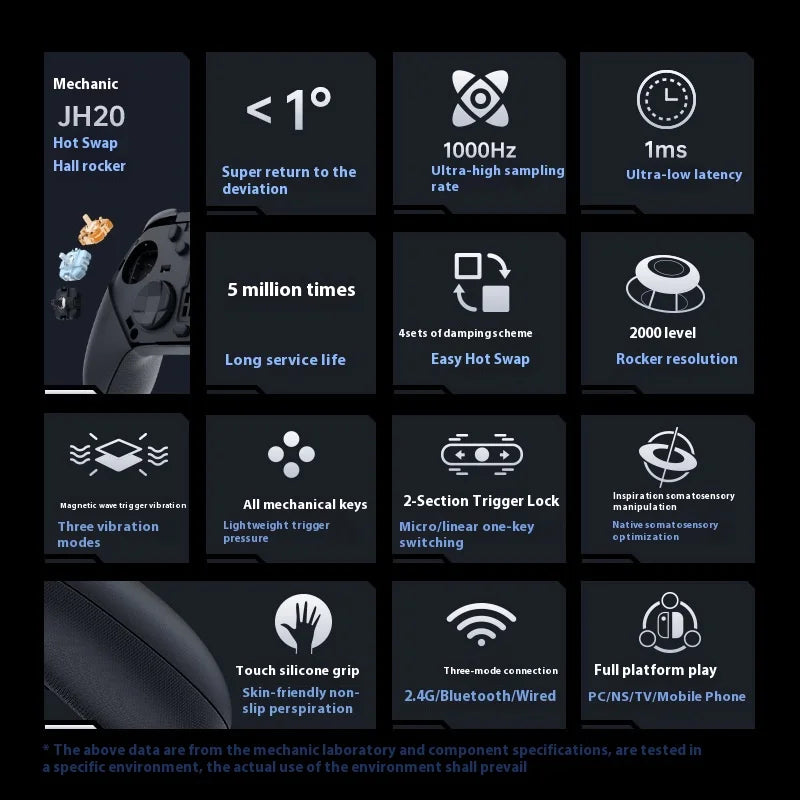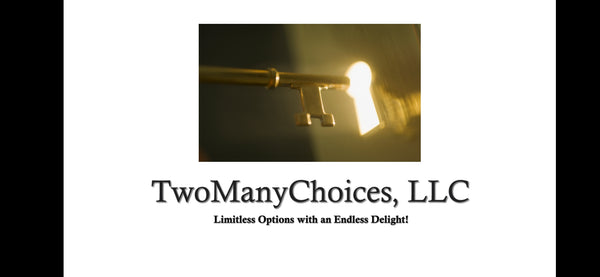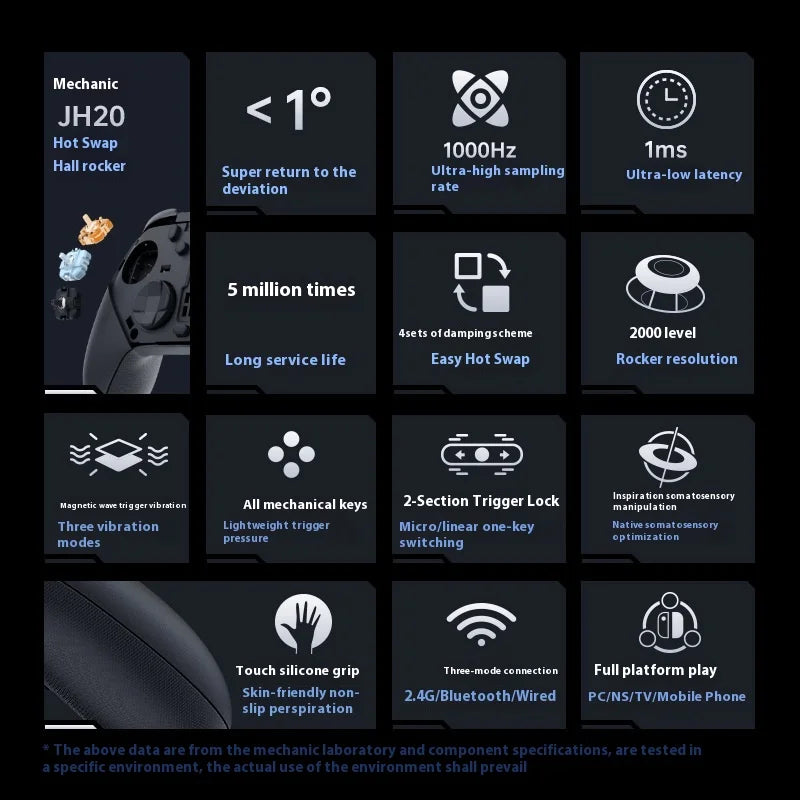Machenike G6 Pro Wireless Bluetooth 2.4g Gamepads With Hall Rocker Six-axis Game Controller For Computer Ns Steam Customized
Machenike G6 Pro Wireless Bluetooth 2.4g Gamepads With Hall Rocker Six-axis Game Controller For Computer Ns Steam Customized
Couldn't load pickup availability
SPECIFICATIONS
Brand Name: JIMMYTU
Compatible Brand/Model: PC
Trigger Button Type: Hall-Linear
Origin: Mainland China
Package: Yes
Type: Gamepads
Interface Type: USB
Interface Type: bluetooth
Interface Type: 2.4G
Compatible Platform: Nintendo Switch
Compatible Platform: xbox
Compatible Platform: PC
Compatible Platform: steam
Hall Effect: YES
Certification: CE
Choice: yes
Tech Specs
Model No.: G6 Pro eite
Connectivity: 2.4G, Wired, Bluetooth
Return rate:Wired 1000HZ, Bluetooth 125HZ, 2.4G 200HZ
Joystick precision: 2048 levels
Support platform: WINDOWS, SWITCH, ANDROID, lOS, MACOS, HARMONYOS, ROG ALLY, STEAMDECK, TESL A ..... *Starburst mode does not support connection to SWITCH.
Rocker: control silver JH20 hot-swappable Hall rocker, four kinds of strength can be changed, support DSP linear optimization, 5 million times rotational life
Rocker cap: replaceable height, with electroplated wear-resistant steel ring standard height 9.5MM/11MM each of the two
Trigger: Hall linear + Kaihua micro double cut trigger, Hall 18 ° rotation angle 8.5MM stroke, 0 255 level linear output; micro 0.3MM trigger stroke
ABXY: Silicone + Kaihua micro-action double-layer structure, about 60GF, 5 million times life
Cross key: Japan AL PS light touch switch, about 160GF, 5 million times life
Trigger motor: three-mode high-frequency motor, high-frequency 13,000+2,000 RPM rotation speed, low noise about 55DBA
Grip Motor: Asymmetric Pendulum Motor, 2900RPM-3200RPM Speed
Gyroscope: six-axis gyroscope, support 6KHZ return rate
Battery specification: 860MAH polymer lithium battery, cycle life > 500 times, independent battery protection board, NTC thermistor protection.
In the Box
Handle*1
Receiver*1
Data Cable*1
Rocker puller *1
High rocker cap *2
320gf pull-out rocker *2
Instruction manual *1
Rocker Replacement Guide*1
User Guide
Connection Description:
Starburst Mode/2.4G Mode: Device's name: Automatically matches based on connected devices; 1# indicator light blinks.
PC Mode: Name of the device: Xbox Wireless Controller; 2# indicator light is blinking.
NS Mode: Name of the device: Pro Controller; 3# indicator light blinks.
Mobile Mode: Name of the device:Xbox Wireless Controller; 4# indicator light is blinking.
Entering pairing mode:: Long press the HOME button for 3 seconds until the indicator light blinks, then the joystick enters pairing mode, connect the corresponding device name above.
Replacement of paired devices: Set the gear switch on the back of the joystick to the corresponding gear, and then press and hold the Home button until the LOGO light blinks, then the joystick enters the pairing mode, and you can re-pair the new device.
Wired Connection:When the joystick is turned off, turn the gear switch on the back of the joystick to the corresponding position, and then connect the device and the joystick directly through the supplied data cable.
Handle Calibration Operating Instructions:
Hall Rocker/Trigger Calibration.
*When calibrating, please gently turn the rocker and gently press the trigger to the end, otherwise there will be problems such as the rocker/trigger not hitting the full.
1、With the power off, the trigger lock is dialed to the longest travel of the linear gear;.
2、Combination key [BACK] key + [B] key + [HOME] key at the same time to open the calibration, calibration indicator flashes alternately;; 3、Rocker calibration: rocker/trigger is calibrated to the longest travel of the linear gear; 2、The rocker/trigger is calibrated to the longest travel of the linear gear.
3, rocker calibration: left and right rocker slow speed to play a full full more than three turns.
4, trigger calibration: [LT] key + [RT] key each press the bottom once; 5, and finally press [START].
5、Finally press [START] key to finish the calibration, and the joystick will shut down automatically."
Physical calibration operation.
1, [BACK] key + [A] key + [HOME] key at the same time to open the calibration.
2、Place the joystick flat on the desktop.
3、Press [START] key to start the automatic calibration; 4、Wait for the joystick to turn off automatically; 4、Wait for the joystick to turn off automatically.
4、Wait for the joystick to shut down automatically, that is, the calibration is completed.
After-sale service
Shipping Time: Shipped within 48 hours.
Customer service communication: there is a problem with the encouragement of communication with customer service
Quality assurance: goods containing quality problems sellers bear the corresponding responsibility, not limited to the refund of the purchase price.
Returns service: quality problems returned with free shipping, buyers who have not received the goods can apply for a refund immediately.
Transaction protection: to ensure that the buyer payment security.
Feedback evaluation: buyers can seller service feedback and evaluation, we will correct their own shortcomings.





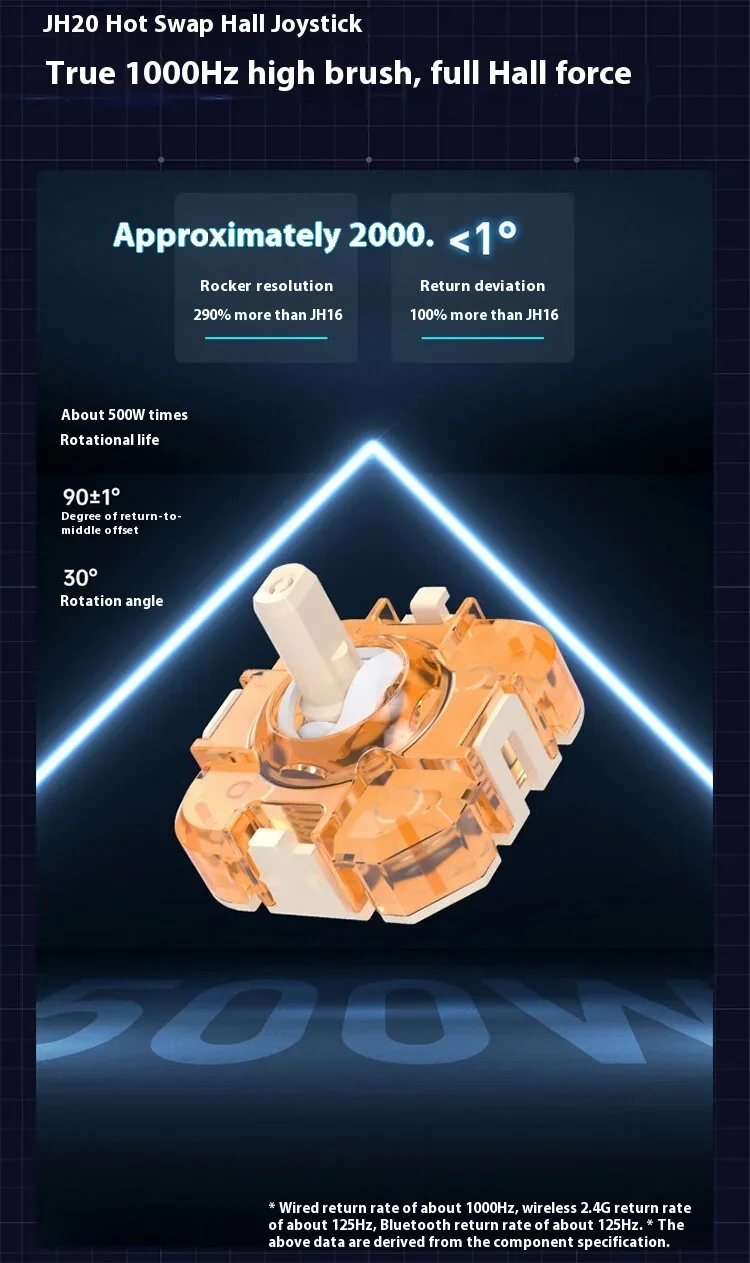








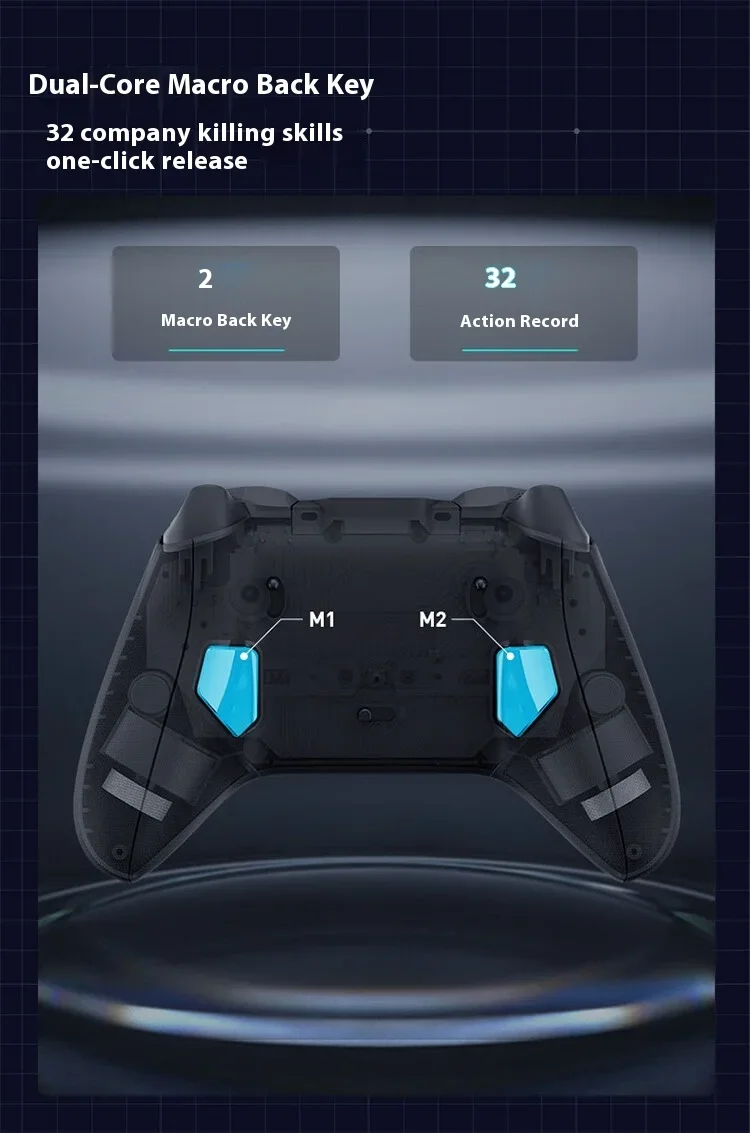
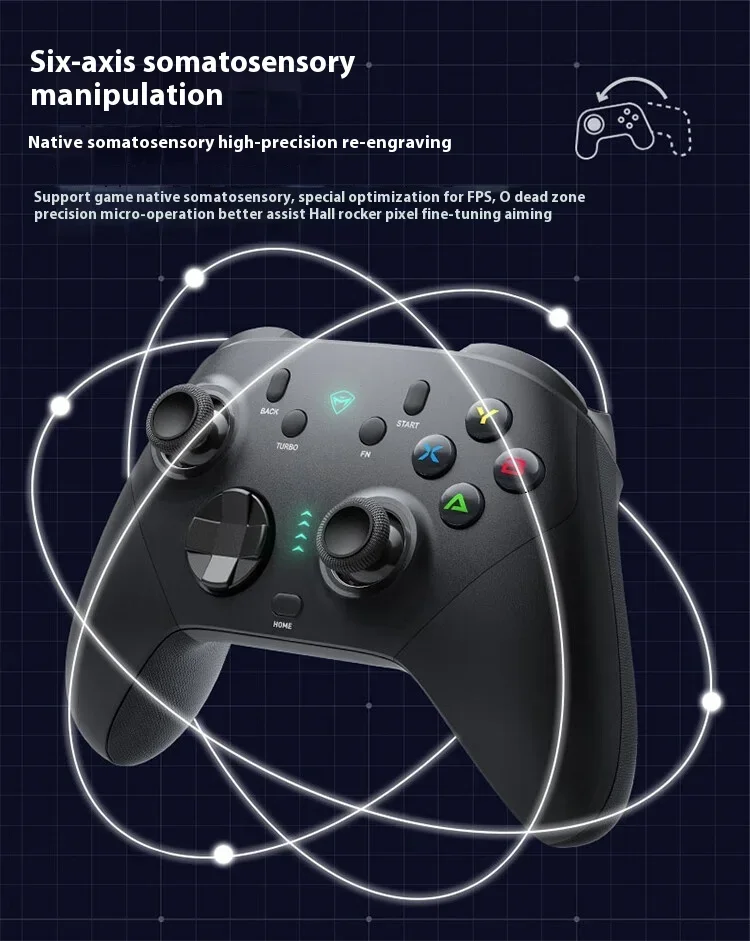

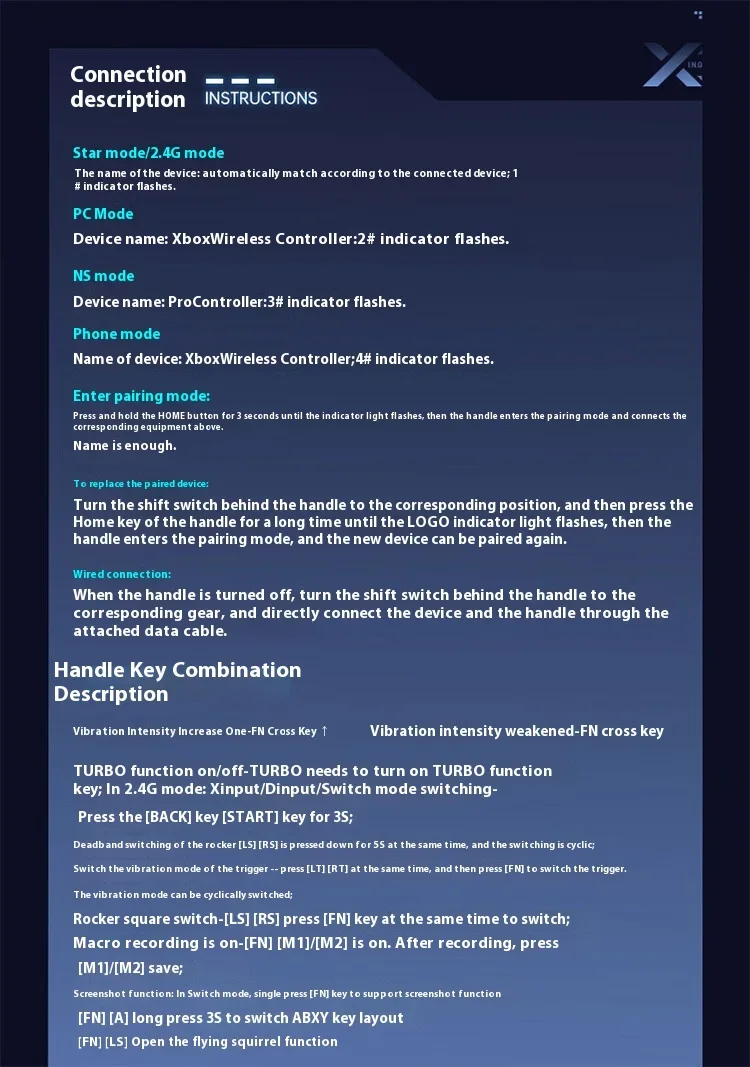
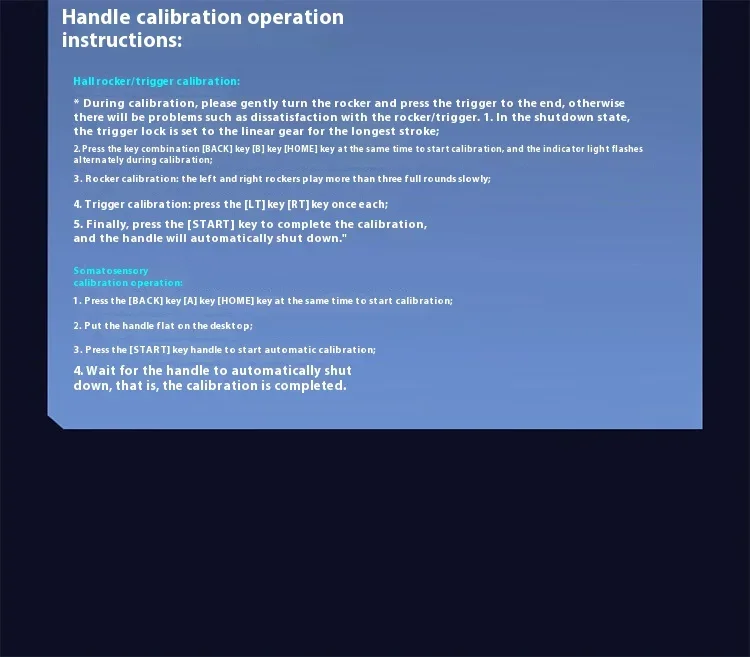
Share